Tamisemi Selform MIS Registration, Login 2023
Tamisemi Selform MIS Registration, Login 2023 Student (Form Four Graduate) – His/her main role in The Selform system is to change some personal information like Home Address, Mobile Number, Email Address and options for schools, colleges and its specifications in other sections due to success in its results.
The Selform System 2023– Selform Mis – Form four selform 2023 – selform.tamisemi.go.tz 2023
This page provides detailed guide on how to How to access, register and login and change combinations, selecting colleges and school choices on Tamisemi Selform System 2023, read the section below for details
How to access, register and login and change combinations, selecting colleges and school choices on Tamisemi Selform 2023 – selform.tamisemi.go.tz 2023 login
How to register and login on Tamisemi Selform System 2023 website selform.tamisemi.go.tz 2022 login – selform.tamisemi.go.tz 2023 registration and access the Form four selform 2023 – selform.tamisemi.go.tz 2023 register
To access and login on Tamisemi Selform 2022 make sure you have device with internet connection with a web browser installed (I recommend to use google chrome), When you are online, open your browser (chrome), type the following address selform.tamisemi.go.tz will find a window to fill in your registration information as shown below. Click the Menu written for Candidates, click here to Register if are the first-time user.
READ THIS:
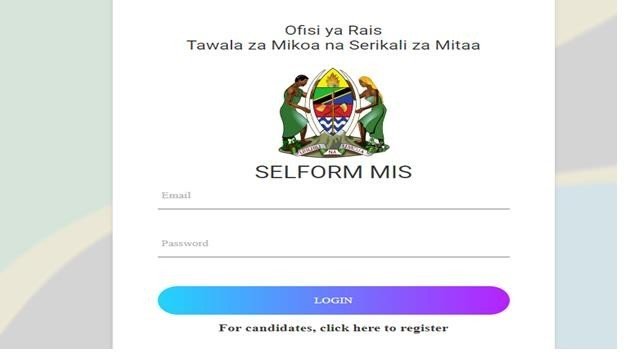
Then, fill in your Index Number information , the index number should be in S0101.0020.2018 format, Answer the question you will be asked, Family Name and Year of Birth as shown below.
Student Tamisemi Self Form (Selform) – kubadili Combination form Five

Then a new window will be opened and you you will be required to fill in the new Password that you will use all day. The following window will open;
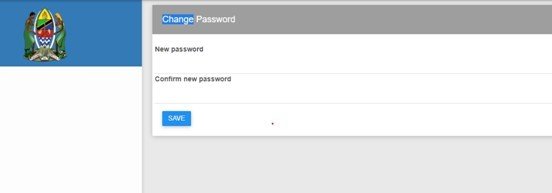
Now you have successfully registered on the Tamisemi selform sytem 2022 and your new password have been created successfully, from there you will be required to logging in order to access your account. Once you have entered the Password, the system will appear as shown below to indicate that you have successfully changed your Password;
Tamisemi Selform how to change Combination for form Five Students (SELFORM MIS. Login).
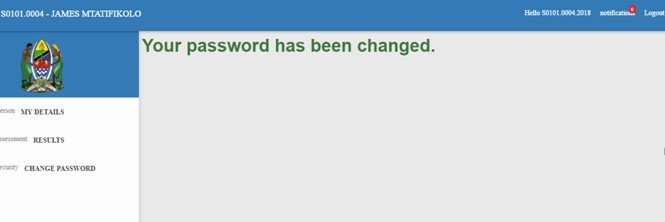
How to login on the Tamisemi selform sytem 2022 on www selform tamisemi go tz login
Once you have changed the Password, you will use it to login again by typing in the username example S0101.0002.2018 and Password you changed.
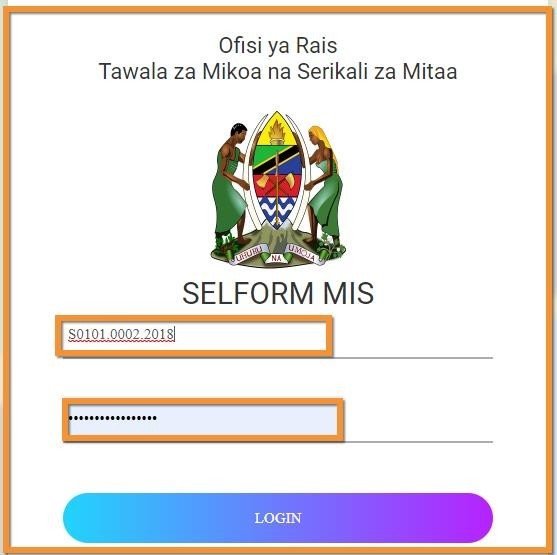
Student Personal Information
Once logged into the system, the following window will open and only the surrounding areas will be able to change personal information. When you are done, click Save and Next below to proceed.
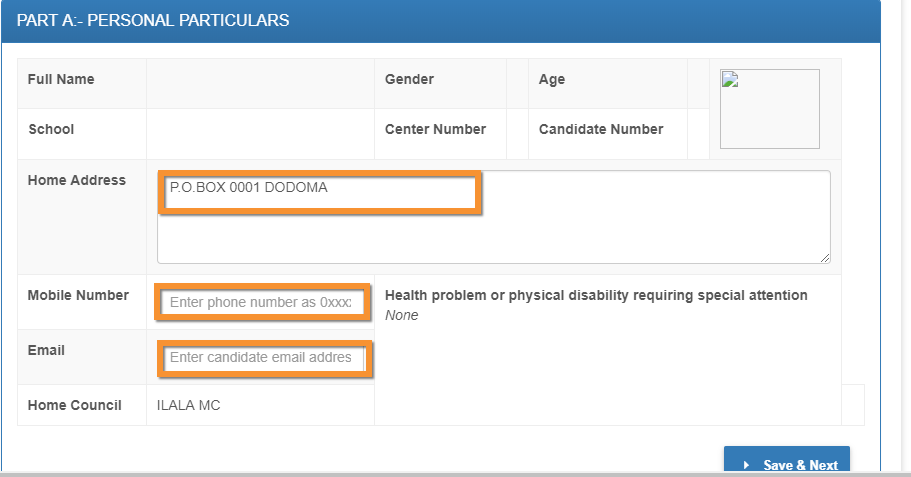
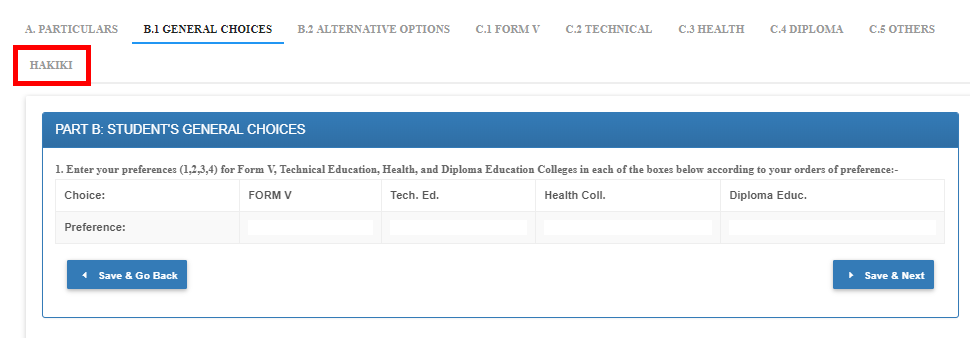
Click on this section to continue changing your options information.
Alternative Options
Click to enter this area to continue changing your Sector College Election Information. When you are done click SAVE & NEXT.
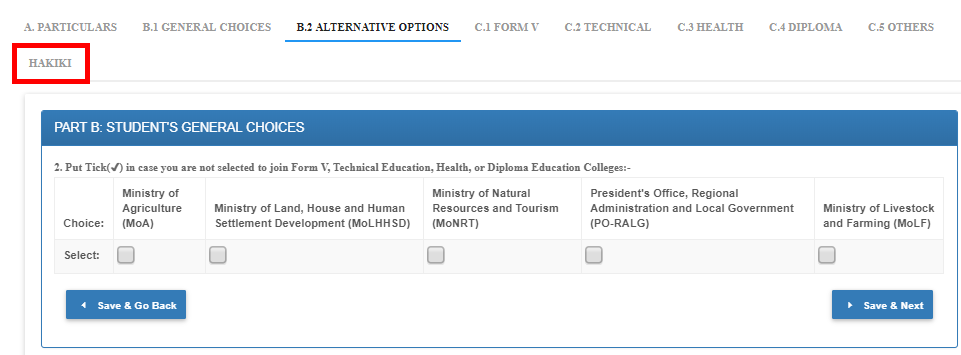
Click on this area to continue changing your V V form school information and its specifications: NOTE– The student will only see Possible combinations with the school based on the results of the results with the aim of changing. When done click SAVE & NEXT or Save & Go Back.
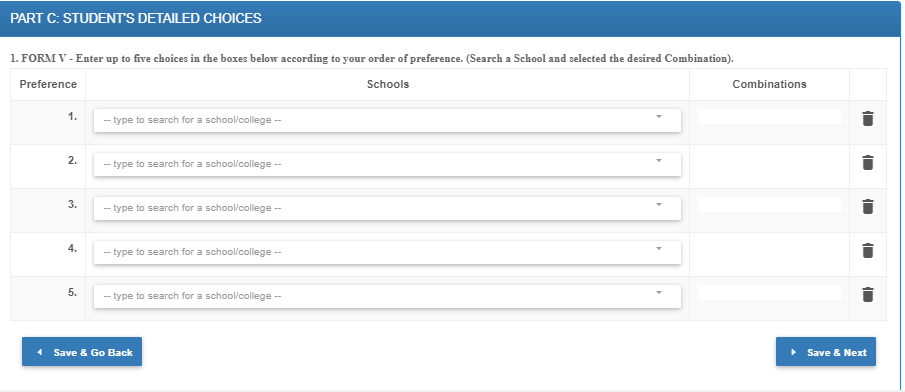
Technical Education
Click on this area to continue changing your Technical and Specific Technical Choices information: NOTE – The student must have a PCM Specific pass in the results for changing this area. When done click SAVE & NEXT or Save & Go Back.
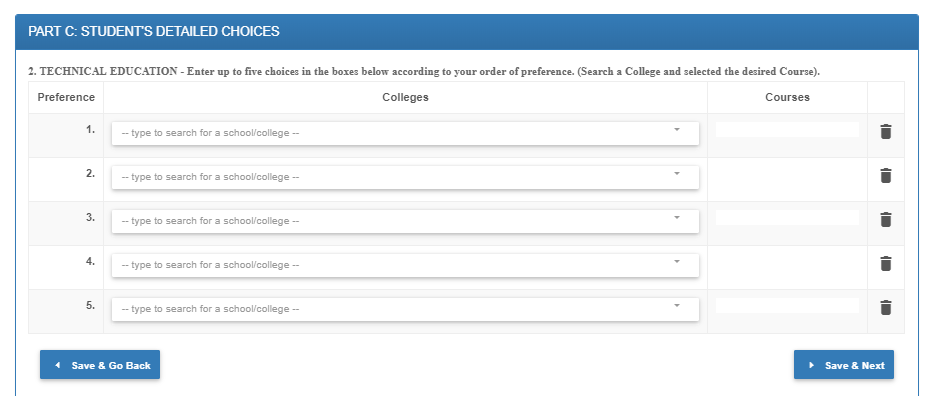
Health Education
Click to enter this area to continue changing your Health and Vocational Choice information options. When done click SAVE & NEXT or Save & Go Back.
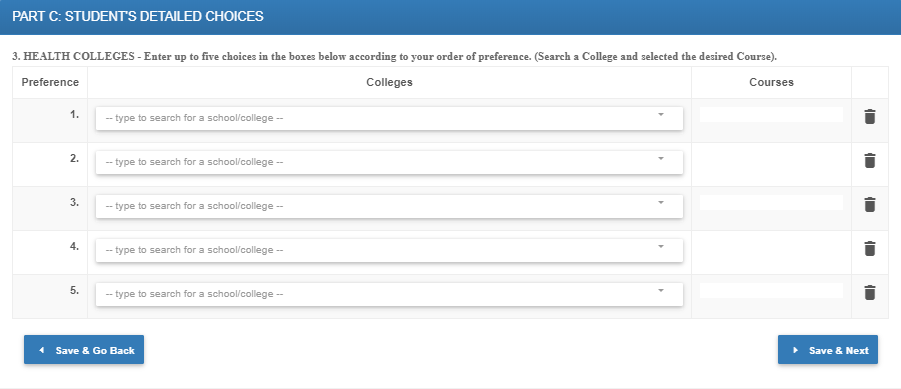
Diploma Education
Click on this area to continue updating your Education and Vocational Choice information options. When done click SAVE & NEXT or Save & Go Back.
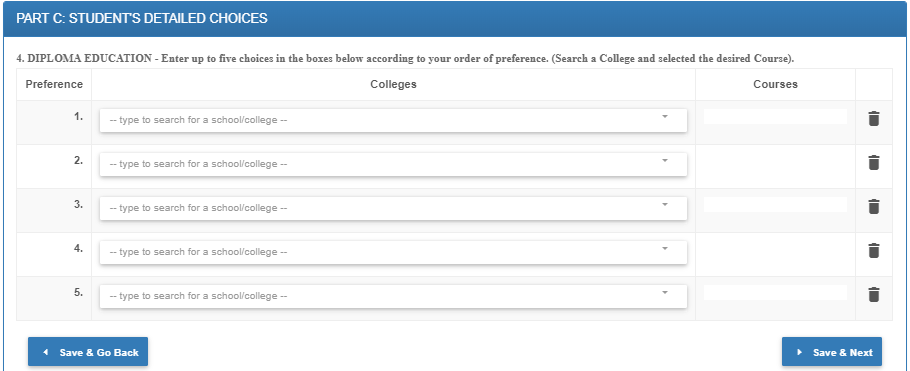
Other Colleges
Click on this area to continue changing your Alternative College and Specific Information options. When done click SAVE & NEXT or Save & Go Back.

To change form five combination in 2023 CLICK HERE
Tamisemi Selform mis registration, login 2023 is a platform used by the Tanzanian government to manage and process applications from primary and secondary students who are enrolling in government-funded education in 2021. This platform can be accessed through smartphone, tablet, or computer with an internet connection.
The selection forms for primary and secondary school candidates is part of the Tanzania Education Management System (Tamisemi) integration. With the platform, candidates can now log in and apply online for a place in primary and secondary school. It also allows learners to track their application process as it progresses.
The platform has been designed to make it easier for students to apply for admission while also providing an effective and secure way to process their data. It also allows applicants to select the type of application they desire, such as whether they are seeking to enter public or private schools. Different forms can be accessed depending on the type of application.
Candidates who have already enrolled in a primary or secondary school can also use the platform to update their information or carry out other operations that may be necessary. They are also given the opportunity to review the application and make changes, if necessary.
The platform has been enhanced with a new login authentication system to increase security for users. This new system allows for single sign-on access using nationally approved credentials. The Tanzanian government ensures the data of the learners is secure and their privacy is respected.
Tamisemi Selform mis registration is a positive step towards improving access to education for all students in Tanzania. By bringing the registration process online and providing a secure platform, students and their families can start their journey to higher education without any delay and without worrying about the security of their data and information.
